SketchUp is a most loved extension all over the world with lot of extensions of work on 3D models; Christina Eneroth has added some new extensions which are lacking in it.
The SketchUp extension is full of wonderful tools or commands that make the 3D modeling in SketchUp much easier; users can download all these tools or extensions and upload their models in the warehouse for others. It is an online resource with various plug-ins developed made especially for SketchUp and these extensions help to add some special tools and features to SketchUp. These extensions can be found for any particular application like drawing or 3D printing and some industry specified tools for architecture, interior design, construction and many more.
But there are some tools which are still not found in SketchUp Extension there Julia Christina Eneroth starts here work. She builds those tools or commands for users and she has been doing it since a long time. She is a designer and developer in SketchUp and till now has published about 66 extensions and plugins to Extension Warehouse; she also has created virtually her very own 3D modeling ecosystem.
First experience with SketchUp: Julia Christina Eneroth was first introduced to SketchUp while working on shadowing an architect in elementary school; she downloaded the free version and worked at home. In those earlier days, SketchUp download took a very long time and 3D Warehouse had a 10 MB file size limit so there wasn’t much space to publish models.
First extensions in SketchUp: Her first script was for assigning layers to geometry called Scholss Eneburg, a castle with many levels with different ceiling heights and floors. It became impossible to look inside the model with SketchUp’s native section cut tool so she thought to write her first ever SketchUp Ruby script. But as the quality of the code was not that strong so she abandoned some projects, made some small changes and there she learned about code readability, decoupling and organization the hard way. According to here, while developing an extension anyone must think about its intended scope; as adding an extra feature in extension is easy but adding it without a scope will make it messy.
The Castle Project: Julia is always been fascinated by castles and once she started a high school project on castle which took a long time, her lots of hard work and skills on SketchUp. Though it was a single project, but actually it was a combination of all her previous works and made her learn about SketchUp.
Her new ideas about new extensions: All of her new extensions are created as her own need of modeling workflow and these extensions at first start as a few lines of code or a single line which she writes in the Ruby console to make it easier. After that, she builds a proper UI, designs the icons, writes documentation and creates images to describe it.
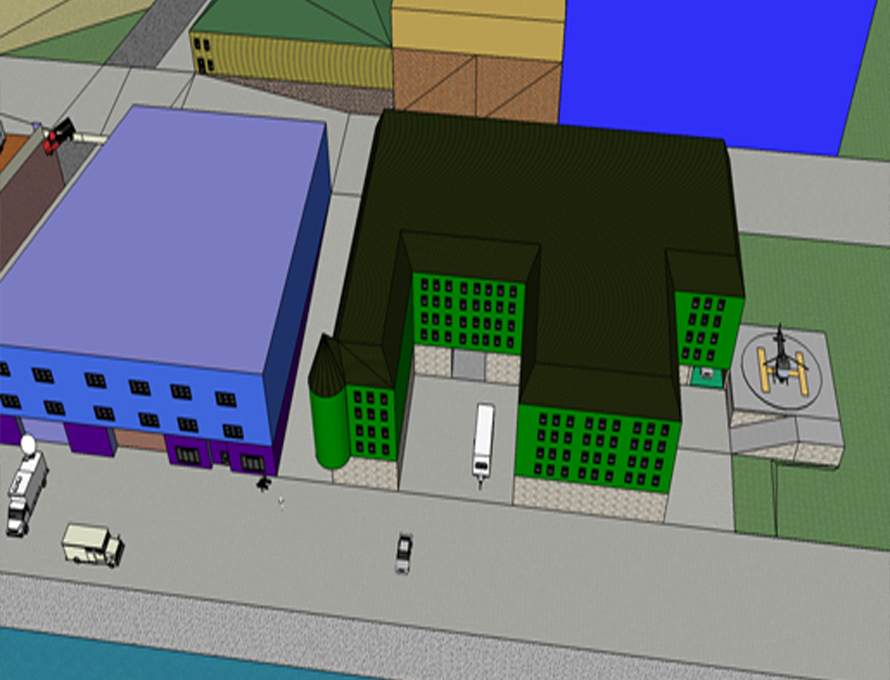
The SketchUp extension is full of wonderful tools or commands that make the 3D modeling in SketchUp much easier; users can download all these tools or extensions and upload their models in the warehouse for others. It is an online resource with various plug-ins developed made especially for SketchUp and these extensions help to add some special tools and features to SketchUp. These extensions can be found for any particular application like drawing or 3D printing and some industry specified tools for architecture, interior design, construction and many more.
But there are some tools which are still not found in SketchUp Extension there Julia Christina Eneroth starts here work. She builds those tools or commands for users and she has been doing it since a long time. She is a designer and developer in SketchUp and till now has published about 66 extensions and plugins to Extension Warehouse; she also has created virtually her very own 3D modeling ecosystem.
First experience with SketchUp: Julia Christina Eneroth was first introduced to SketchUp while working on shadowing an architect in elementary school; she downloaded the free version and worked at home. In those earlier days, SketchUp download took a very long time and 3D Warehouse had a 10 MB file size limit so there wasn’t much space to publish models.
First extensions in SketchUp: Her first script was for assigning layers to geometry called Scholss Eneburg, a castle with many levels with different ceiling heights and floors. It became impossible to look inside the model with SketchUp’s native section cut tool so she thought to write her first ever SketchUp Ruby script. But as the quality of the code was not that strong so she abandoned some projects, made some small changes and there she learned about code readability, decoupling and organization the hard way. According to here, while developing an extension anyone must think about its intended scope; as adding an extra feature in extension is easy but adding it without a scope will make it messy.
The Castle Project: Julia is always been fascinated by castles and once she started a high school project on castle which took a long time, her lots of hard work and skills on SketchUp. Though it was a single project, but actually it was a combination of all her previous works and made her learn about SketchUp.
Her new ideas about new extensions: All of her new extensions are created as her own need of modeling workflow and these extensions at first start as a few lines of code or a single line which she writes in the Ruby console to make it easier. After that, she builds a proper UI, designs the icons, writes documentation and creates images to describe it.
Julia’s five favorite extensions:
- Swift Layer Visibility Control: It makes layer visibility control more flowing; she created it as a shortcut for hiding the selected layers. Another shortcut shows all layers and another one re-hides all layers that were last shown and created by Eneroth herself.
- Selection Toys: It is made by Thom Thom and a must-have product that allows users to select existence by a certain criteria often based on the previous selected to make modeling more efficient.
- Tool Memory: Designed by Eneroth, it helps to swap back and forth between tools without having to move fingers to the different shortcuts.
- Solid Tools
- Solid Inspector
Native extensions to SketchUp: Though according to her, very few extensions are native to SktechUp, but Weld should be a native command.
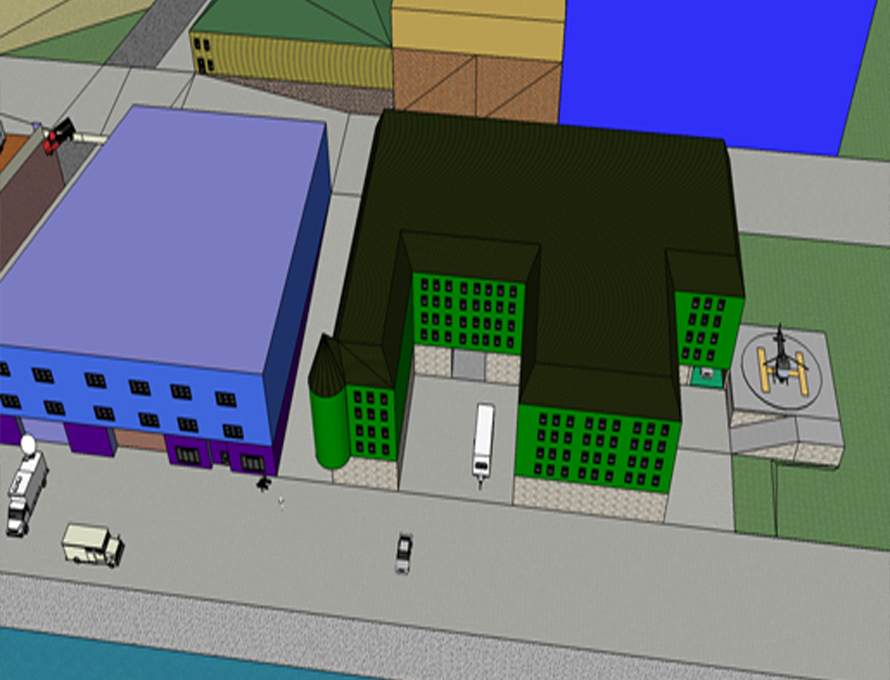
~~~~~~~~~~~~~~~~~~~~~~~~~~~~
Published By
Rajib Dey
www.sketchup4architect.com
~~~~~~~~~~~~~~~~~~~~~~~~~~~~
No comments:
Post a Comment