About Extension Warehouse:
It is an online resource with various plug-ins developed made especially for SketchUp and these extensions help to add some special tools and features to SketchUp. These extensions can be found for any particular application like drawing or 3D printing and some industry specified tools for architecture, interior design, construction and many more. So basically in this Extension Warehouse people can do the following things:- Users can search extensions by name or as per the functionality.
- They can also install various extensions with a single click of a button.
- Or users can also control all the extensions from easy-to-use location in the My Extension page
About Thom Thom:
Thomas Tomassen is actually known as Thom Thom, he is a modelmaker with a large desire for physical, digital and traditional design in most kinds of the trade. He is also focused on webdesign or programming and 3D visualizations but he is specialist in 3D modeling, SketchUp, Webdesign, graphic design and web programming.Vertex Tools
This extension can take control over each vertex editor for SketchUp; its soft sections are a must needed thing for organic modeling and the manipulator gizmo will allow users to take great control while modeling. On the Vertex tolls website, users will find a list of all features along with a comprehensive manual and videos. This vertex tools can be tried for 30 days with proper registration where after the trail period, users have to buy a license to continue the use of it by paying $20.But recently Thom Thom has updated the Vertex Tools and made a fully functional Trial version that anyone can test for 30 days. But if anyone get hooked and is a Premium Member at SketchUcation, will be enough to get lucky to have a 20% discount in the SketchUcation shop. The Trial Version of Vertex Tools is now can be found form the SketchUcation Plugin Store or the Extension Warehouse.
Features
- Manipulator Gizmo: The Gizmo allows for quick operations without exchanging out of selection mode and all the actions can be adjusted by the VCB for final precision adjustments.
- Extrude Edges: Gizmo is used to quickly extrude edges from any selected geometry which can even takes into account the soft-selection.
- Soft-selection: It is set by taping in a length in the VCB while a selection toll is active. It vertices within this distance from the selected vertices are affected by tools that modify geometry.
- Auto-Smooth: When a face is deformed in a way that the vertices are not coplanar, SketchUp Autofolds the face by adding new edges which are normally not soft but create a faceted surface. After enabling Auto-Smooth, these new edges will be softened and smoothened to give a continuous surface.
- Lock UV Mapping: Vertex Tools preserve users UV mapping those will distort by SketchUp then it will manipulate the model’s geometry and the UV mapping is pinned to each vertex to keep continuity.
Menus & Toolbars:
- Tools >> Vertex tools
- Context Menu >> Vertex Tools
- Toolbars >> Vertex Tools
Menus & Toolbars:
- SketchUp 6* or never
- Windows XP or newer version (internet explorer 7 or newer)
- OSX 10.4 or newer in Intel or PPC
www.extensions.sketchup.com/en/content
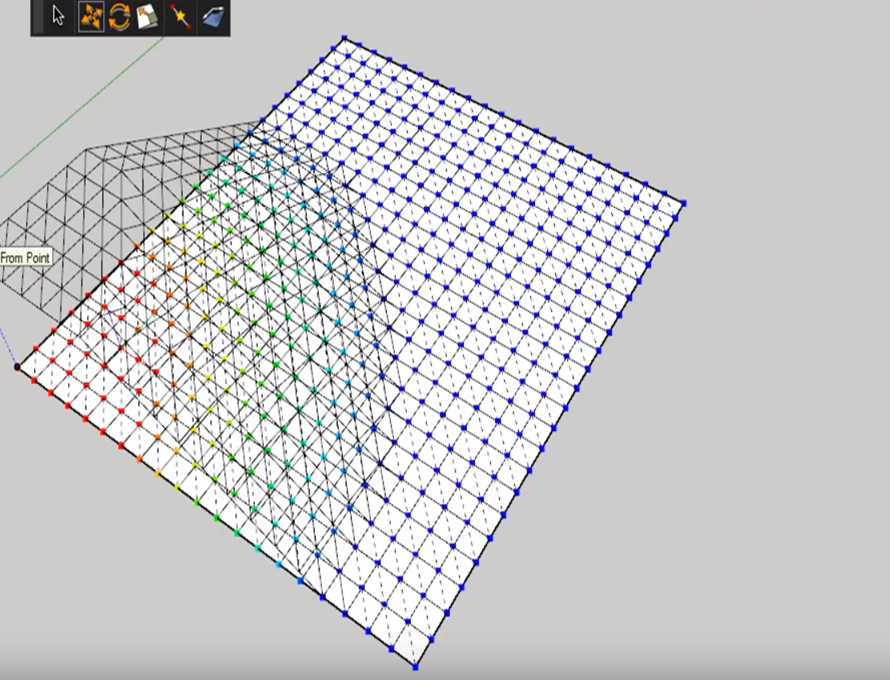
~~~~~~~~~~~~~~~~~~~~~~~~~~~~
Published By
Rajib Dey
www.sketchup4architect.com
~~~~~~~~~~~~~~~~~~~~~~~~~~~~
No comments:
Post a Comment