In this sketchup tutorial video, you will learn how to use Axes Tools sketchup plugin to reset groups or component axis to their bounding box centre or corners.
This sketchup plugin is developed by Thomas Thomassen. It is compatible with SketchUp 6, SketchUp 7, SketchUp 8, SketchUp 2013, SketchUp 2014, SketchUp 2015, SketchUp 2016, SketchUp 2017, SketchUp 2018, SketchUp 2019.
This sketchup plugin is effective for annoying DWG imports where the insertion point of the blocks are really very far, leading to jitter of the components.
Menus & Toolbars
• Plugins » Axes Tools
Requirements
• TT_Lib2 — 2.7.0
For online demonstration, go through the following video tutorial.
To download the plugin, click on the following link sketchucation.com
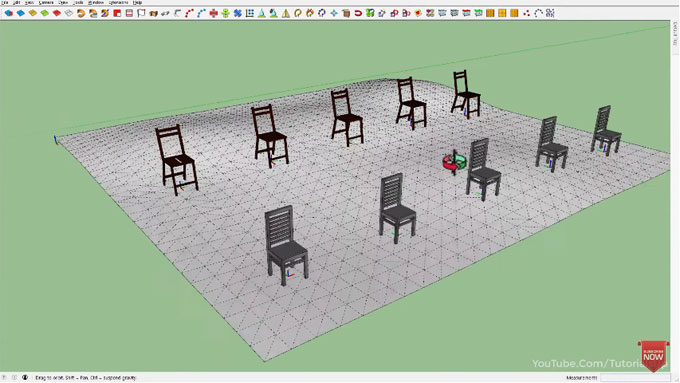
~~~~~~~~~~~~~~~~~~~~~~~~~~~~
Published By
Rajib Dey
www.sketchup4architect.com
~~~~~~~~~~~~~~~~~~~~~~~~~~~~
This sketchup plugin is developed by Thomas Thomassen. It is compatible with SketchUp 6, SketchUp 7, SketchUp 8, SketchUp 2013, SketchUp 2014, SketchUp 2015, SketchUp 2016, SketchUp 2017, SketchUp 2018, SketchUp 2019.
This sketchup plugin is effective for annoying DWG imports where the insertion point of the blocks are really very far, leading to jitter of the components.
Menus & Toolbars
• Plugins » Axes Tools
Requirements
• TT_Lib2 — 2.7.0
For online demonstration, go through the following video tutorial.
To download the plugin, click on the following link sketchucation.com
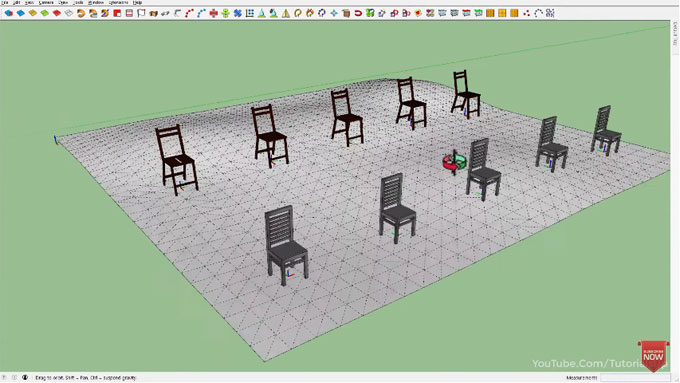
~~~~~~~~~~~~~~~~~~~~~~~~~~~~
Published By
Rajib Dey
www.sketchup4architect.com
~~~~~~~~~~~~~~~~~~~~~~~~~~~~
No comments:
Post a Comment