Aerilius has developed Thumb Cinema, a useful sketchup plugin that supports sketchup 2019. It allows the users to apply the mouse wheel for scrolling through scenes of the model with the flick of a finger to instantly navigate to a particular scene or view an animation in action with fine-grained control of interim steps among succeeding scenes.
Application:
• The tool can be activated from the toolbar or menu Window → Thumb Cinema
• Scroll up/down over the 3D viewport to toggle scenes forward/backward. As an alternative, press ←/→ on the keyboard.
• Press ⇧ Shift to switch rapidly (9× speed).
• Type a number and press Enter to settle the number of interim steps among two scenes (1 for each scene being only a single step, default is 9).
• Scroll up/down over the 3D viewport to toggle scenes forward/backward. As an alternative, press ←/→ on the keyboard.
• Press ⇧ Shift to switch rapidly (9× speed).
• Type a number and press Enter to settle the number of interim steps among two scenes (1 for each scene being only a single step, default is 9).
Requirements:
SketchUp 2019.2 — The mouse wheel is a new feature only accessible since the second SketchUp feature release of 2019. If one possesses a current subscription, just download and install the upgrade.
To download the extension Thumb Cinema, click on the following link extensions.sketchup.com
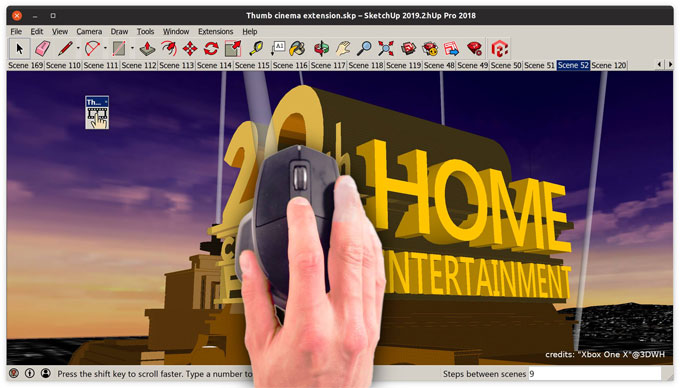
No comments:
Post a Comment