SketchUp users are pro in creating different textures and models using various textures from the Extension Warehouse; similarly they can go from SketchUp to Unity with PBR materials.
This article will clearly describes about PBR materials and the way of going back on the PBR to Unity 5.6 pipeline workflow for SketchUp through some easy steps.
About SketchUp: SketchUp or Google SketchUp is mainly a 3D modeling computer program that is used for a broad range of drawing applications used by architects, interior designer, landscape architects, civil and mechanical engineers, film and video game designers also. SketchUp can be getting as a freeware version named SketchUp Make and a paid version with many more extra benefits called SketchUp Pro. SketchUp is software from Trimble Company and there is an online library of free model congregations and 3D Warehouse to which users can add other models; besides that, the program has drawing layout functionality with variable ‘styles’, supports third-party ‘plug-in’ programs hosted on the Extension Warehouse to supply other abilities and enables placement of its models in Google Earth.
PBR: PBR or Physically Based Rendering is a method of shading and rendering that provides a more perfect representation of how light interacts with the surfaces. PBR is also referred to as Physically Based Shading depending on the aspect of pipeline being discussed; PBR is usually specific to shading concepts and specific to rendering and lighting. Though, both these terms describe the process of representing assets from a physically accurate standpoint.
SketchUV: It is an UV mapping tool which is used to draw spherical, cylindrical, planer, tube, box, quad shapes and can do save, load, export and import. SketchUV is designed to be easier to use and UV mapping in general takes some time to get use to. The features are noted here:
- It can draw planar, cylindrical and spherical UV projections at any orientation
- It can be used in Box mapping
- Tube mapping- it can be a great tool for objects created using follow-me tool
- It can do Quad face mapping
- It can also move, rotate and scale UVs
- It can draw Triangulate geometry and remove distorted textures
- It also save UVs and Load UVs where change materials and maintain UVs
- It can export and import UVs using third party UV mapping software
Steps to go from SketchUp to Unity using PBR material:
- Before beginning the process users need to install SketchUV extension for SketchUp from Extension Warehouse.
- Then took the PBR textures and apply it on the model.
- At last use the Pixplant for seamless texture and render map creation as this is powerful and easy to use.
- For detailed process go towwww.sketchucation.com
Source: wwww.sketchucation.com
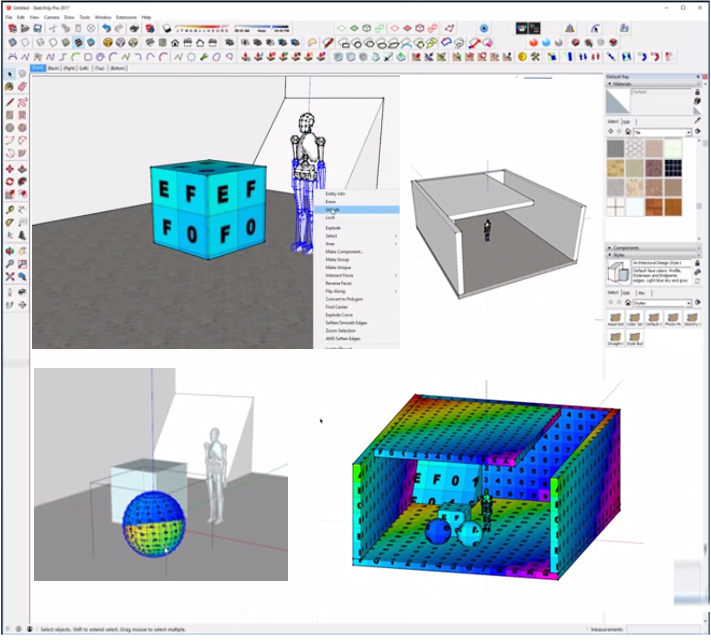
~~~~~~~~~~~~~~~~~~~~~~~~~~~~
Published By
Rajib Dey
www.sketchup4architect.com
~~~~~~~~~~~~~~~~~~~~~~~~~~~~
No comments:
Post a Comment