In this exclusive sketchup tutorial, you will get some useful tips on Artisan and Sketchy FFD sketchup plugins to save significant time for modeling.
Artisan: Artisan refers to a SketchUp extension that comprises of robust organic modeling tools (subdivision, sculpting, soft selection etc). It is specifically designed for artists, designers and landscape architects.
Artisan can be applied for generating Terrain and landscapes, Furniture, Characters, Abstract sculptures and decorative objects, Fabric, curtains, and pillows, Rocks, Trees, and Plants.
This plugin is compatible with SketchUp 2016, SketchUp 2017, SketchUp 2018, SketchUp 2019.
SketchyFFD: It is a free form deformation tool of geometry. This sketchup plugin includes a control cage to an object to facilitate the mesh to be operated through control points. It is compatible with sketchup 2019.
Go through the following video tutorial to learn some useful tricks for the above two sketchup plugins.
Click the following link to download the plugin TutorialsUp
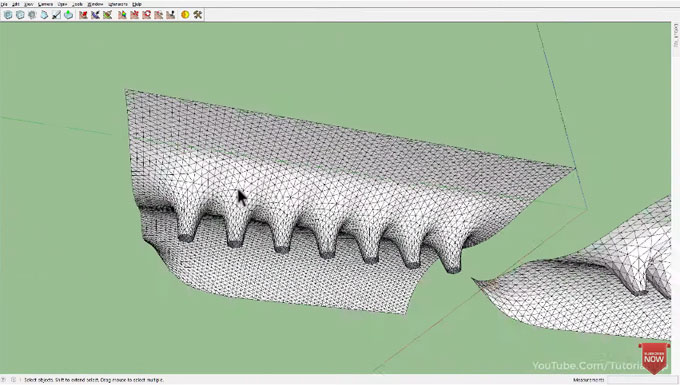
No comments:
Post a Comment